Video Recording Equipment for an Urban Homestead
Here, I am sharing what video recording equipment I am using in our urban homestead (kitchen) and why it’s perfect for me.
Usually, I am sharing recipes or homemade projects.
In this post, I am giving you a behind the scenes look into what equipment I am using, both for video and stills.
The dichotomy is not lost on me that while I love and share old-fashioned skills and recipes, I am very high tech behind it all.
However, you wouldn’t want to read my articles or watch my videos, if they were done amateurish and with poor quality.
I do want to mention that non of the companies mentioned here have asked me to do this. This is NOT a sponsored post/video or an ad! All the opinions are my own and honest!
This post contains affiliate links, which means I make a small commission at no extra cost to you.
I have come a long way in terms of video recording equipment and editing. Just go ahead and look at my first posts or videos (or better not …). It is always an evolution but I feel that my current set up is working really well for me. That is what this is all about: sharing my excitement over the tools and technology that I love and use.
Many of the products I mention are by a company called Elgato. You may have never heard of them as they traditionally targeted mainly gamers and streamers. But as you’ll see, the Elgato products that I am using are just perfect for this urban homesteader.

My “tripods“
Since I record and photograph about 80% of my videos in our kitchen, that is where I set everything up. Our kitchen is not very big. Whenever I mounted my video camera on a tripod I found myself stepping over it all the time.
This is where Elgato’s Multimount is perfect: it is a single leg “tripod” if you will but with a very small foot print. It is highly adjustable in terms of height.
Best of all, when you add the Flex Arm Kit with its many joints, I can have my camera in all sorts of locations, angles, or tricky corners.

It comes with a clamp but I love using the heavy duty stand so I can move it wherever I need it.

I now have a second one that I use for my b-roll camera which is just my iPhone. To attach it, I am using the equally flexible smart phone holder. It allows my to mount my b-roll camera in any position, for example birds-eye-view.

What I love about using a small foot print multimount is that I leave my video recording camera attached and just tuck it away in a corner.

My lighting
Even though we have a lot of light in our kitchen where I take most of my pictures and record most of my videos, I do like to use extra lights. They can eliminate shadows and flatter the skin (hey, you gotta look as best you can on camera!).
In the past, I used a very affordable set of soft boxes. There was nothing wrong with them, except that they came on tripods, too, making moving around in our kitchen during the set-up very cumbersome.
But worst of all, they produce a lot of heat. Our kitchen with the big windows gets hot enough as it is. Oftentimes, once I was done with the set-up, I was so hot and sweaty and all self-conscious about that on camera.
Enter the Elgato Key Light. It is a lot smaller and LED, meaning it creates almost no heat at all. Just what I needed!! Additionally, with the app, I can adjust not only the brightness but also the temperature (tint) of the light. Regular lights only have two settings: on or off.

My microphone
Of course, this is about personal preference. I do have a shot gun microphone that attaches directly to my camera. However, I prefer using a wireless lavalier microphone: the wireless part consists of a receiver and transmitter. The actual microphone plugs right into the latter and attaches to my shirt. Most of the time, I wear jeans and the transmitter just sits in my back pocket.
This works really well for me!

My main video recording camera
The Sony A6300 is my video recording camera. I used to use a DSLR but there were so many buttons and settings, that I was plain overwhelmed. I guess I’d rather bake bread and make cheese than learn techie stuff …. Also, I had stuff go wrong (it didn’t record at all, or just not the sound) that I became so frustrated having to do things all over again.
Once I figured out the best settings, I just leave it there; set it and forget it. I think it’s a perfect little, not too expensive camera for blogger and Youtubers.

My b-roll camera
Now, this isn’t a dedicated camera. I am simply using my iPhone X for my b-roll on a second Elgato Multimount. It is surprising how good the camera is on these smart phones. Sometimes, I even take my stills with it and they are more than good enough.

I do have a DSLR
I have an older Nikon D600 which they no longer make but the Nikon D610 is the successor. At this point, I am somewhat comfortable using it for photos but still have ways to go in learning how to use it up to its potential. You see, I am a bit tech challenged … but I am working on it!
My recording app
For my iPhone X, I am using the FilmicPro video recording app. While the iPhone camera is pretty good, this app gives my a lot more options, features, and better quality. I really enjoy using it and find the quality for my b-roll quite good!

My video editing software
In the past, I used the free iMovie app. And for being free for Apple users, I think it actually is very good. However, my husband happened to have Final Cut Pro X. But let me tell you that while FCPX was supposed to work just like iMovie, it was a whole steep learning curve for me.
End of story is that I am now so much more comfortable with it, I am happy I stuck it out (and overcame my frustrations) and am still learning to use its many features. If I can persevere and feel successful with it, you can, too!!

And now for the not-so-good stuff
Nothing is ever perfect, right?
So I want to tell you about the downsides of these products that I am using.
Usually, the better something is and the more features it has, the more expensive it is.
That is definitely the case for the Elgato products. The Multimount, by the time you add the stand, the flex arm kit, and the smart phone holder, will set you back $400. I don’t think it’s overpriced but it certainly is expensive.
Aside from that, the multimount has a bit of sway when you hit the record button. I know that and working without any helpers (at least not the human kind …), by the time I am in my spot, the multimount has stopped swaying. Also, FCPX has a stabilization mode that I use when I need to.
The price issue for the Elgato Key Light. It has a lot more functions and settings than your regular soft box but comes with the hefty price tag of $200 for one light. Again, I think the benefits outweigh the steep price tag but in the end it really is a matter of your budget. Also, you do need an app and WiFi but I am comfortable with both. As for the clamp that it comes with, I can easily attach it to our kitchen table or the kitchen counter. If that were an issue for you, you could get a stand for it (they aren’t very expensive).
Shop the video recording equipment in this post:
Multimount: https://amzn.to/3hmREPC
Flex-Arm-Kit: https://amzn.to/3j31W7G
Stand: https://amzn.to/3aYbnTm
Smartphone holder: https://amzn.to/3jb1ggW
Key light: https://amzn.to/32gNcvu
Rode Wireless Mic Go: https://amzn.to/34yx4b8
Lavalier Microphone: https://amzn.to/2QlEExO
Sony A6300: https://amzn.to/3aSjKjm
iPhone X: https://www.apple.com/shop/buy-iphone/iphone-xr
FilmicPro: https://www.filmicpro.com/filmicpro/
Final Cut Pro: https://www.apple.com/final-cut-pro/

Questions or comments? Please let me know below!
Pin For Later:
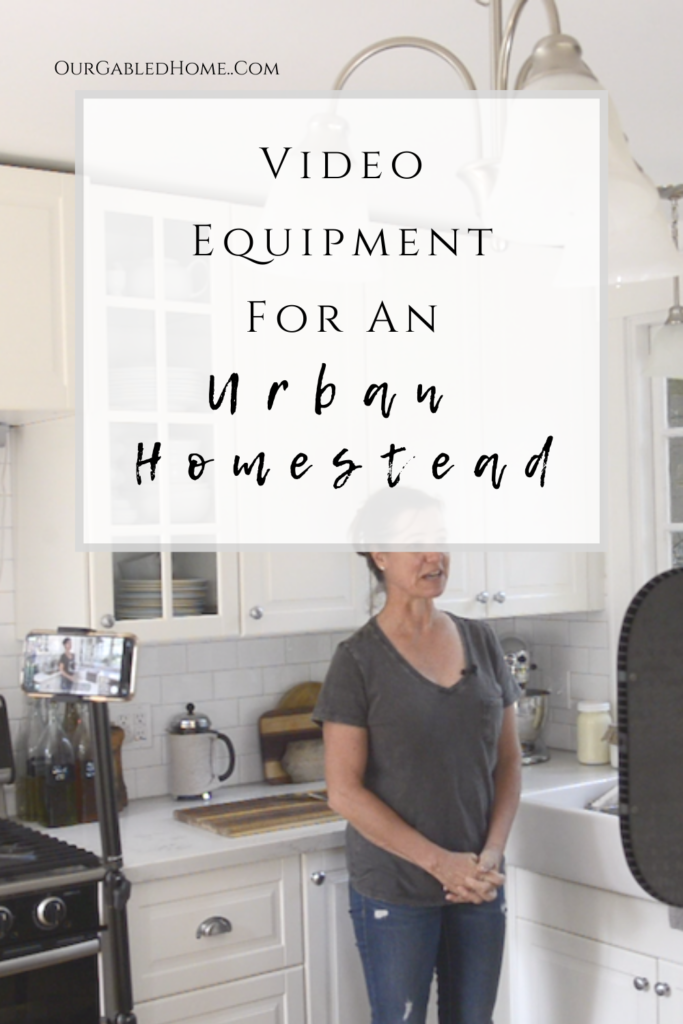


Great post! Did you buy a separate lens for your Sony?
Glad you found this helpful! I did buy a separate Sigma 1.6mm lens ~ Anja
This was so helpful! Thanks!
I am so glad to hear that!
This was such an interesting post! Thank you for sharing!
Thank you! I am so glad you like it!
Wow! Thank you so much for sharing all of this. It’s incredibly helpful for new bloggers starting to collect equipment!
This is such a great resource! I haven’t gotten into recording and editing video too much yet, but I will definitely refer back to this when I do.
Sounds great! I am so glad you find it helpful!